Hyperise
Personalize your marketing campaigns with dynamic images tailored to each recipient.
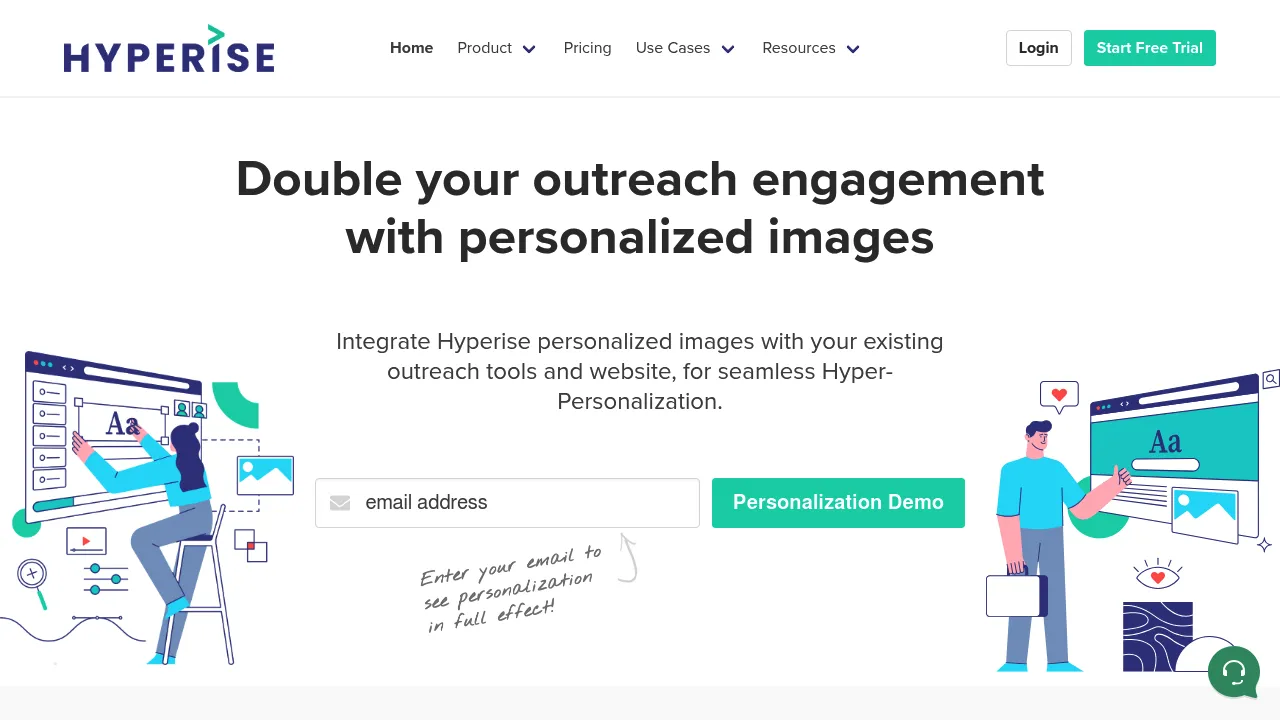
Hyperise: The Ultimate LinkedIn Automation Tool
Overview of Hyperise
Hyperise is a powerful LinkedIn automation tool designed to enhance your LinkedIn outreach with personalized messages. It integrates seamlessly with Linked Helper to provide a comprehensive solution for LinkedIn marketing.
Key Benefits and Use Cases
Hyperise offers several key benefits, including:
- Personalization: Customize images, websites, and videos with personalized elements like names, company names, job titles, and profile images.
- Increased Engagement: Send automated messages that feel tailored to each recipient, boosting engagement and response rates.
- Cost-Effective: Hyperise is more cost-effective compared to other tools, with a basic plan starting at $69 per seat monthly.
Who Uses
Hyperise is ideal for B2B and SaaS marketers looking to improve online conversions through hyper-personalization. It is also suitable for businesses aiming to automate their LinkedIn outreach and enhance their marketing efforts.
What Makes Hyperise Unique
Hyperise stands out due to its advanced personalization features and integration capabilities. It allows you to include business logos, website screenshots, pinned map locations, personalized QR codes, and even augmented reality markers for dynamic GIFs in your messages.
Core Features
Essential Functions Overview
Hyperise offers a range of essential functions:
- Customizable Images: Add personalized elements to images, such as names, company names, and job titles.
- Message Sequences: Send follow-up messages with custom images to keep your outreach campaigns engaging.
- Integration with Linked Helper: Combine Hyperise with Linked Helper for advanced LinkedIn automation and personalization.
Common Settings Explained
-
Set Up Your Campaign:
- Choose a campaign template from Linked Helper.
- Define your target audience using LinkedIn filters or Sales Navigator.
- Customize your message template by adding Hyperise for personalized images.
-
Create a Hyperise Account:
- Sign up for a Hyperise account to access its personalization features.
- Match the required variables in the CSV file to include profile photo URLs.
-
Map Hyperise and Linked Helper CSV Variables:
- Download the CSV file with recipient profiles.
- Re-upload the CSV file to use it as a source for variables, including profile photo URLs.
- Preview the message by inserting one of the profile photo URLs into the preview settings.
Tips & Troubleshooting
Tips for Best Results
-
Use Personalization Wisely:
- Ensure that you use personalization elements relevant to the recipient to avoid coming across as generic.
-
Test Your Messages:
- Preview your messages with different profile photo URLs to ensure they look professional and personalized.
-
Avoid Over-Personalization:
- Balance personalization with professionalism to avoid overwhelming the recipient.
Troubleshooting Basics
- Missing Profile Photos:
- Exclude profiles without photos from your campaign to avoid errors.
- Use LinkedIn filters to refine your list and exclude irrelevant profiles.
Best Practices
Common Mistakes to Avoid
-
Generic Messages:
- Avoid sending generic messages that lack personalization.
- Use Hyperise to create customized images and messages that address the recipient by name and job title.
-
Over-Sending Messages:
- Set smart limits to ensure you don’t send too many messages in a short period, which can lead to account restrictions.
-
Inconsistent Branding:
- Ensure that all messages and images align with your brand’s visual identity to maintain consistency.
Performance Optimization
-
Use Advanced Message Templates:
- Utilize Hyperise’s advanced message template editor to create professional-looking messages with custom variables.
-
Monitor Key Performance Metrics:
- Use Linked Helper’s dashboard to track key performance metrics and adjust your campaigns accordingly.
Pros and Cons
Pros
-
High Personalization Capabilities:
- Hyperise allows for deep personalization, including images, websites, and videos, which significantly increases engagement.
-
Cost-Effective:
- Hyperise is more cost-effective compared to other automation tools, with a basic plan starting at $69 per seat monthly.
-
Integration with Linked Helper:
- The integration with Linked Helper enhances the automation capabilities, making it easier to manage and personalize your campaigns.
Cons
-
Higher Pricing for Advanced Features:
- While the basic plan is affordable, the advanced features and higher-tier plans can be more expensive, especially for businesses with larger teams.
-
Learning Curve:
- Some users may find the advanced features and integrations complex, requiring a learning curve to fully utilize the tool.
Summary
Hyperise is a powerful LinkedIn automation tool that offers advanced personalization features and seamless integration with Linked Helper. Its ability to customize images, websites, and videos makes it an ideal choice for businesses looking to enhance their LinkedIn outreach. With a cost-effective basic plan starting at $69 per seat monthly, Hyperise is a valuable addition to any marketing strategy. However, it may have a higher pricing for advanced features and a learning curve for some users. Always check the official pricing page for the most up-to-date information, as prices may change.
Pricing Plans:
- Basic Plan: $69 per seat monthly (includes unlimited image designs, access to over 100 stock templates, and up to 5 active images with 5,000 image views).
- Standard Plan: $15 per month (includes all the most used features for growing businesses via LinkedIn automation for messages and data scraping).
- Pro Plan: $45 per month (includes maximum advanced features for businesses taking advantage of all opportunities for LinkedIn automated lead generation).
Disclaimer: Pricing may be subject to change, and it is always best to check the official pricing page for the most up-to-date information.
Similar tools in category
VanillaSoft
A platform that streamlines lead management and enhances sales productivity through automated workflows and communication tools.
Sprout Social
Manage and analyze your social media presence to enhance engagement and grow your audience.

AeroLeads
Generate targeted leads with accurate contact information for your business.